Understanding Solid State Drives and Their Types
In today's digital age, where speed and efficiency are paramount, the choice of storage solution can significantly impact the performance of our devices. Solid State Drives (SSDs) have emerged as a revolutionary technology, offering lightning-fast speeds and enhanced reliability compared to traditional Hard Disk Drives (HDDs). In this article, we'll delve into the world of SSDs, exploring their types and benefits with easy-to-understand examples.
What is SSDs?
Let's start with the basics. What exactly is an SSD? Unlike traditional HDDs, which use spinning magnetic disks to store data, SSDs utilize flash memory chips to store data persistently. This absence of moving parts not only results in faster read/write speeds but also makes SSDs more durable and energy-efficient.
Types of SSDs:
1. SATA SSDs:
Imagine you have a laptop with a traditional hard drive, and you decide to upgrade it with an SSD for faster performance. You opt for a SATA SSD, which connects to your laptop's SATA interface, just like your old hard drive. This upgrade instantly boosts your laptop's boot-up time and application loading speed.
2. NVMe SSDs (Non-Volatile Memory Express):
Now, suppose you're a passionate gamer building a high-performance gaming rig. You choose an NVMe SSD that connects directly to your motherboard's PCIe slot. With NVMe's lightning-fast speeds, you experience minimal loading times in your favorite games, giving you a competitive edge in online battles.
3. M.2 SSDs:
Picture yourself building a compact workstation for video editing. Instead of bulky storage solutions, you opt for an M.2 SSD, which fits snugly onto your motherboard's M.2 slot. This sleek SSD not only saves space but also delivers blazing-fast read/write speeds, allowing you to edit high-resolution videos seamlessly.
4. PCIe SSDs:
Now, let's say you're a data scientist working on large datasets that require rapid processing. You invest in a PCIe SSD for your workstation, harnessing the full power of PCIe lanes for unparalleled performance. With lightning-fast data access, your data analysis tasks are completed in a fraction of the time, boosting your productivity.
5. SAS SSDs (Serial-Attached SCSI):
Consider you're an IT administrator responsible for maintaining critical servers in a data center. You choose SAS SSDs for their enterprise-grade reliability and performance. These SSDs provide dual-port connectivity and advanced error correction mechanisms, ensuring uninterrupted operation for mission-critical applications.
6. QLC SSDs (Quad-Level Cell):
Finally, imagine you're a content creator looking to store large media files on your workstation. You opt for a QLC SSD for its high storage density and cost-effectiveness. While sacrificing some performance compared to other SSD types, the QLC SSD offers ample storage capacity at an affordable price point.
Conclusion:
In conclusion, Solid State Drives (SSDs) have revolutionized the storage landscape with their blazing-fast speeds, enhanced reliability, and diverse range of types to suit various needs. Whether you're a casual user seeking faster boot times or an enterprise user requiring robust performance for mission-critical applications, there's an SSD type tailored to meet your requirements. So, why settle for sluggish storage when you can experience the speed and efficiency of SSDs? Upgrade to an SSD today and unlock a world of performance possibilities!

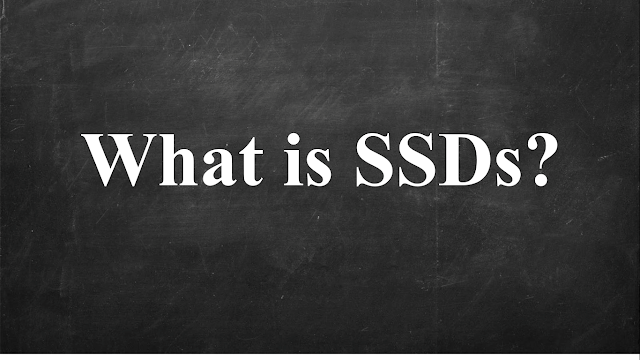








No comments:
Post a Comment
Please Do Not Enter Any Spam Link in The Comments Box