How to create multiple user in tally pirme in hindi | create Admin, Owner, Data Entry In Company
Multiple User क्या होता है जैसे कि नाम से ज़ाहिर है मल्टीयूज़र का अर्थ है एक ही कम्पनी को 2 या 2 से ज्यादा लोग चलाये ऐसा तब होता है जब बिज़नस बड़ा हो तब एक व्यक्ति अकेले बिज़नस को मैनेज नही कर सकता है तो वो अपने अंडर कुछ ओपेरटर को रख लेता है तब वह अपना id password शेयर नही करेगा बल्कि वह एक कंपनी में एक नया यूजर क्रिएट करेगा और अलग से id password बनाएगा |
(What is multiple user, as the name suggests, multiuser means that 2 or more people run the same company, it happens when the business is big, then one person cannot manage the business alone, then he has something under himself. If he retains the operator, then he will not share his id password, rather he will create a new user in a company and create a separate id password.)
टैली में अपनी कम्पनी के अंदर एडमिनिस्ट्रेटर कैसे बनाएं |
1.) सबसे पहले कंपनी क्रिएट करें |
(Create a company first)
2.) कम्पनी क्रिएट करते समय F12 दबाएँ और Use User Access control option को YES करें अब कम्पनी बनाते समय दिए गये ऑप्शन Control User Access Control को Yes करें Name of Administrator में एडमिन जिसे बनाना है उसका नाम टाइप करें जैसे RAM अगर कम्पनी पहले से क्रिएट है तो F3 दबा कर कम्पनी ऑप्शन पर जाएं और सिक्यूरिटी में जाकर user पासवर्ड बनायें |
(While creating the company, press F12 and select the Use User Access control option to YES. Now, while creating the company, yes the option Control User Access Control, in the Name of Administrator, type the name of the administrator you want to create, such as RAM if the company is already created. Go to company option by pressing F3 and go to security and create user password.)
टैली प्राइम में डाटा एंट्री यूजर और ओनर यूजर कैसे बनाये?
1.) कम्पनी में एडमिन यूजर बनने के बाद ,ओर यूजर बनाने के लिए Alt + K दबाएँ और User Password को सेलक्ट करें (After becoming an admin user in the company, press Alt + K to create another user and select User Password)
2.) अब यहाँ जिस यूजर को जो रोल देना है वह सेलेक्ट करें जैसे data entry रोल में यूजर केवल वाउचर एंट्री कर पायेगा न खाते बना पायेगा न डिलीट कर पायेगा | इसी प्रकार ओनर (Owner) रोल में खाते बना पायेगा और एंट्री कर पायेगा लेकिन कम्पनी डिलीट और यूजर क्रिएट,चेंज नही कर पायेगा और जो राम है जिसे हमने कंपनी बनाते समय क्रिएट किया था वह सबकुछ कर सकता है क्यूंकि वह एडमिन हैं |
(Now select the role that the user has to give here, as in the data entry role, the user will only be able to enter the voucher, neither will he be able to create or delete accounts. Similarly, the owner will be able to create and enter the account in the role, but the company will not be able to delete and create, change the user and the RAM which we created while creating the company can do everything because he is the admin.)
3.) तो बस इस तरह आप user पासवर्ड क्रिएट कर सकते है उपयोग करने के लिए F3 ऑप्शन से कंपनी को बंद कर तीनो में से कोई भी id पासवर्ड से खोलिए कंपनी ओपन हो जाएगी | (So just like this you can create user password, to use, close the company with F3 option and open any of the three id passwords, the company will be opened.)
और अधिक -
टैली प्राइम कैसे डाउनलोड करें ?
टैली प्राइम में स्टॉक कैसे मेंटेन करें?
टैली प्राइम में स्टॉक जर्नल एंट्री करना
टैली प्राइम में प्राइस लिस्ट कैसे बनाएं ?
टैली प्राइम में बैकअप और रिस्टोर कैसे करें?
टैली प्राइम में टैली वोल्ट पासवर्ड कैसे लगाते है?
टैली प्राइम में वाउचर एंट्री कैसे करे ?
टैली प्राइम में गोदाम (Godowns) कैसे बनाते है?
टैली प्राइम में स्टैण्डर्ड प्राइस कैसे सेट करें?
टैली प्राइम में मल्टीप्ल एड्रेस मेंटन कैसे करें?
टैली प्राइम में separate billed and actual Quantity Column?
टैली प्राइम में कास्ट सेंटर कैसे बनाते है?
टैली प्राइम में चेक प्रिंटिंग कैसे करें?
टैली प्राइम में कम्पनी में लोगो कैसे लगायें?
टैली प्राइम में ब्याज की गणना कैसे करें?
टैली प्राइम में दो यूनिट का उपयोग एक साथ कैसे करें?
टैली प्राइम में स्प्लिट ऑप्शन क्या है?

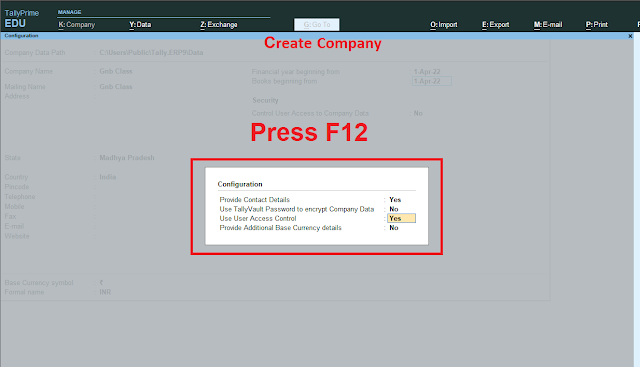
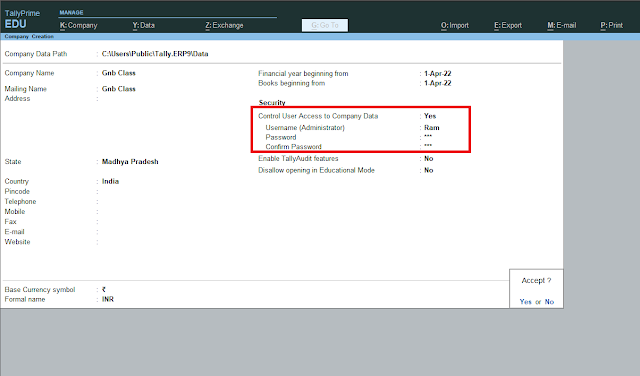
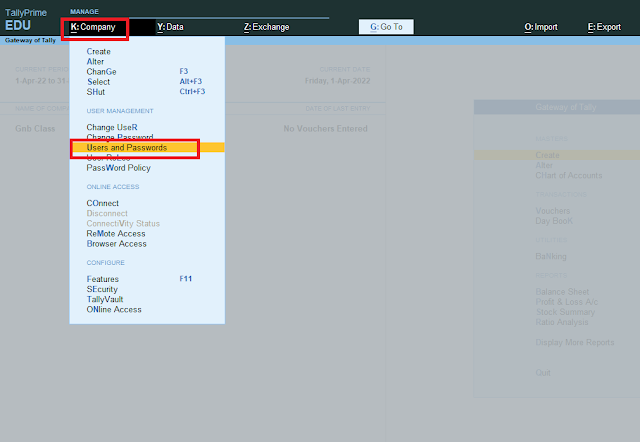
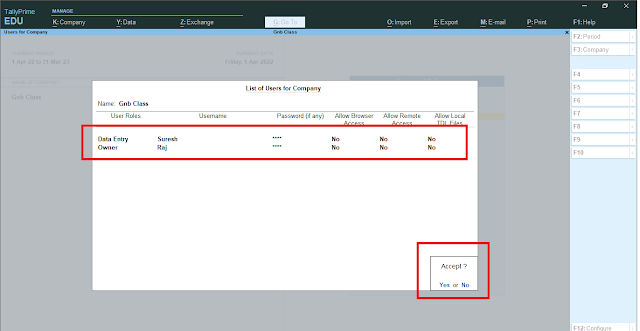



No comments:
Post a Comment
Please Do Not Enter Any Spam Link in The Comments Box