Install Windows 10 On Your Computer In very Easy And Simple Step without using any Bootable Pan drive Or CD/DVD
Although the help of pendrive or cd dvd is taken to install windows 10, but in Windows 10 you will be able to install Windows with the help of reset and your data will also be safe.
That is, the data will not be deleted and the window will also be installed, just the software
you have installed will go away like photoshop, tally, vlc player etc. You can download it from www.filehippo.com.
If your computer is running very slowly and is not working properly or if it has a virus, then in such a situation you can reset your computer.
You do not have to go to any computer repairing shop, nor do you need to spend any money. If you can easily install windows in your computer from home, then follow the steps given below -
2.) In Recovery Setting Click "Get Started"
4.) In Additional Setting - Click Next
5.) Ready to Reset This PC- Click Reset
6.) During in-stallion PC Restart several times so wait for processing
After Few Hours Your Windows 10 reinstall successfully
if You have any Problem Please Comment.
------------------------------------------------------
For More Details Please Watch Videos..



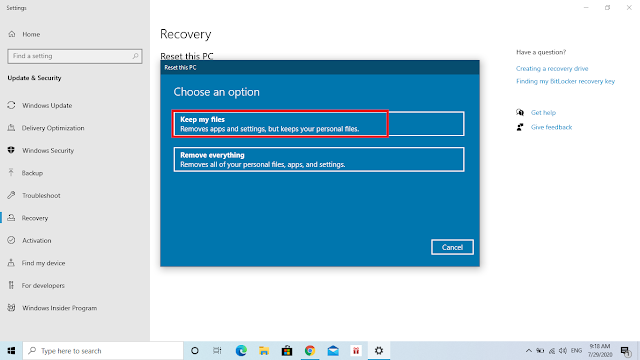





No comments:
Post a Comment
Please Do Not Enter Any Spam Link in The Comments Box